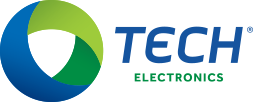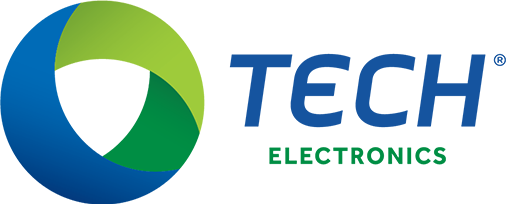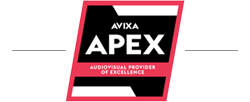By: Nick Cable
With any computer connected to the Internet problems appear that make it nearly impossible to use your PC. These issues can range from failed Microsoft updates to malicious files hackers have embedded inside your applications. The solution used to be to reinstall the Operating System by hand, which tends to be a longer, more drawn out process than intended.
However, with the release of Windows 10, Microsoft has added additional tools to simplify this process, making it quick and easy to refresh your PC to its out of the box state. These additions allow for any user to resolve issues that are preventing them from using their technology at its max capacity. If you or someone you know is suffering with a slow, unresponsive Windows 10 machine, the following may help.
The first step is the most important, make sure you backup of your files! Whether this is done through Dropbox, Google Drive or a USB Hard Disk, you need to have copies of your files off of the machine. The operation you’re going to perform can or will remove everything from your computer.
Now that your files are safe, it’s time to reset Windows. Let’s start by opening the Start menu and clicking the Settings icon. Then go into Update & Security and select Reset this PC. Next, choose get started and select either to Keep my files or Remove everything. Keep my files will keep any files you have while still restoring Windows 10 back to factory default. However, this will remove any applications you have installed so be ready to replace those regardless.
The second option, Remove everything, does exactly that. This is the option that brings your PC back to its out of the box condition. All files, user accounts, applications and settings will be restored to their original state.
Either option will restore all Windows settings and bring your PC back to a refreshed state. It is up to you to choose which would work best. If you have been infected with malware, it may be best to start from scratch to ensure the infection is removed. If there is a problem with a certain application, such as Microsoft office, that cannot be fixed, resetting while keeping your files can be a fairly quick and easy repair. After restoring your computer, follow these cyber security steps.